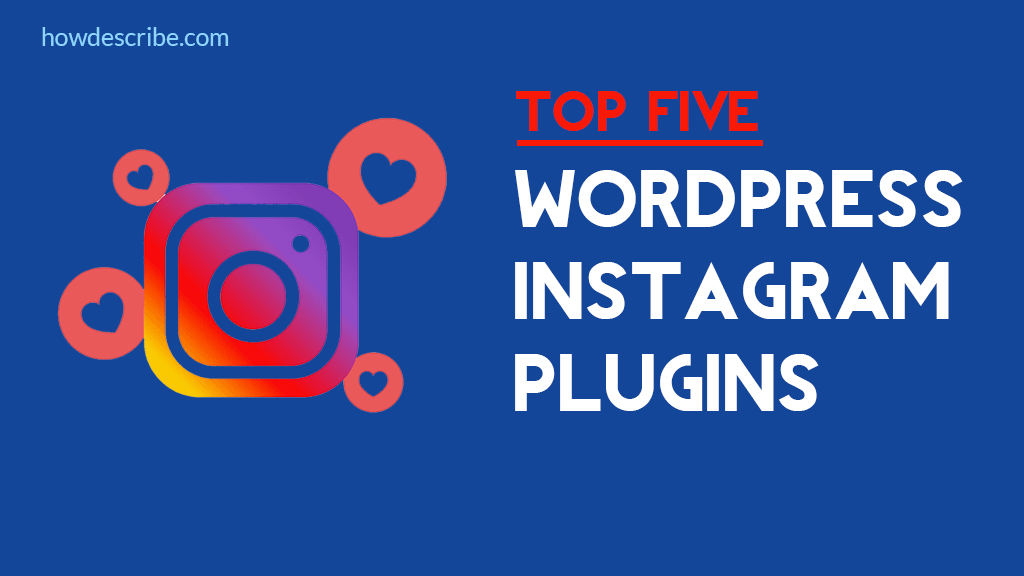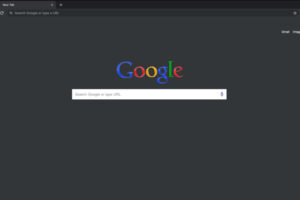If you find to add an Instagram feed to your WordPress website? Here you know about WordPress Instagram plugins.
WordPress Instagram plugins very easy way to display a real-time feed of your new posts on WordPress Website. Or, It’s depend on plugin which you are going to use, you might even be able to display a feed of posts that use a certain hashtag or posts that tagged your account (though you will need a Instagram Business account to access these features because of a change that Instagram made to API).
We try to help you find the best options for your needs, I’ve find the 5 best Instagram plugins for WordPress users, all of which have a free version.
In general, you’ll be fine with the free version if you just want to create a feed for your own personal account, but you’ll need to buy premium version if you need to create a custom feed from a hashtag or tagged posts using your Instagram Business account.
Top 5 WordPress Instagram Plugins in 2021
I’m going to share with you five plugins that I’ll look at:
- Smash Balloon Social Photo Feed
- Spotlight
- 10Web Social Photo Feed
- InstaShow
- Intagrate
1. Smash Balloon Social Photo Feed
Before know as “Instagram Feed” Before made them switch the name, Smash Balloon Social Feed is the Best free Instagram plugin at WordPress.org, where it’s active on over 1 million websites with perfect 4.9-star rating on over 3,300 reviews.
With free version, you can display Instagram feed from your own Instagram account, while the Pro version have ability to create feeds from hashtags or posts that have tagged your account.
Here’ you can see how to user account feed – you can check all of the demos here:
Note – due to a change Instagram API, you cannot show feed from user account that you don’t control.
You can choose multiple different layout options. You get basic grid free, while the premium version adds:
- Carousel
- Masonry
- Highlight
You also get more customization options to display additional content like:
- Load more button
- Follow button
- Likes and comments (pro)
- Captions (pro)
- Lightbox comments (pro)
You can get free Smash Balloon Social Photo Feed at WordPress.org, but free version only create feeds from Instagram user accounts. To create feeds from hashtags and tagged posts, get more layouts, search your feeds, and more, you need to go Pro version.
Pro version costs $49 for single site use.
2. Spotlight

Spotlight New Instagram plugin that’s faster growing in popularity Thanks its have solid feature list and user-friendly interface with live preview. It’s active install count isn’t quite as high as few competitors, it established from WordPress developer and the same team behind the very nice WP RSS Aggregator plugin. Also It has perfect 5-star rating on over 60 reviews.
A lot of addition features, Spotlight has the most user-friendly interface of any plugin on this list. When your feed set it up, you will be get a real-time preview of your actual feed that will change as you adjust the many settings:
With free version, Spotlight lets create a feed from any Personal or Business account that you have (again, you can’t create feeds from other guys accounts because Instagram API change).
If you want to upgrade with premium version, you can create accounts from hashtags as well as posts that have tagged your account.
The premium version also have more layout options including masonry, highlight, and slider, as well as more content options including captions, likes and comments, OR a popup box.
The premium version have filter and moderation options so that you can filter specific posts (by hashtag or caption) and also approve posts before show your feed (useful for hashtag feeds where you don’t have control over the content).
The premium version also have a lot of unique feature that you link Instagram posts directly to blog posts, Woo Commerce products, or any other post type. And, you also can just add a CTA for those posts/products in the popup box that appears when a user clicks on image in your feed.
Spotlight has a free version at WordPress.org. You create unlimited feeds using free version with user accounts, but you still need the Pro version to create hashtag or tagged post feeds, as well as to access the filtering/moderation features, promotion features, and more layouts.
Spotlight Pro Just $49 for single site use.
3. 10Web Social Photo Feed

10Web Social Photo Feed is very popular freemium Instagram plugin that’s available both at WordPress.org as well as in a premium version with more features.
You can create a feed with user account (free) or hashtag (pro) and choose from 4 different display layouts:
- Thumbnail grid
- Masonry grid
- Blog style (list)
- Slider
Here’s example of a simple feed with the thumbnail grid layout:
With premium version, you can add conditional filters to get more control over which content appears in your feed. Example like, you can require that a post has two hashtags at the same time to be included.
Free version 10Web Social Photo Feed available at WordPress.org Now lets you create a feed from a personal Instagram account. The Pro version unlocks the more sources and options for just $25.
Overall, premium version plugin price most differentiating factor, as it’s about half of Smash Balloon Social Photo Feed or Spotlight. In features, there is nothing its make your choose it over Smash Balloon or Spotlight.
4. Intagrate

Finally, there’s Intagrate, is best approach to importing Instagram images to WordPress that may and may not work for your needs. All other plugins help you create a feed of your images that you can add in your sidebar, footer, or in the body of a post/page.
Integrate, on other hand, lets you import Instagram posts as actual blog posts on WordPress. Each time it imports a new Instagram post, it create a separate blog post for that Instagram post and set the image to be the blog post’s featured image.
Or, if you want to upgrade Pro version, you can import Instagram posts as any custom post type on your website. The Pro version plugin also gives you full video support and hashtag filtering.
Honestly, Many people probably don’t want the approach that Intagrate uses. But if you don’t want to import Instagram posts as actual WordPress blog posts, Then this is definitely your nice option. For example, if you post primarily on Instagram but want a solution to cross-post your Instagram content to WordPress, then this is a very good choice.
Available free version of Intagrate plugin at WordPress.org. The Pro version starts at $55.
5. Flow-Flow

Flow-Flow premium version Instagram WordPress plugin for sale at Envato OR CodeCanyon market, where it’s purchased 19,100 times with excellent 4.7-star rating on over 540 reviews.
One of the most favorite things with Flow-Flow is that it’s not just for Instagram – it supports over 14 different sources in one plugin. You can create different feeds for different services. And, you can collect multi feeds into one stream. For example, you can create one feed which one include both Instagram posts and Twitter tweets from your account.
You can check this type of mixed-content feed in the screenshot below – you can see how there are filters at the top to let users filter out specific networks and one feed item has a tag that indicates its source:
Total, Flow-Flow supports:
- Import by user – Instagram account, hashtags, or location.
- YouTube
- SoundCloud
- Foursquare
- Flickr
- Dribbble
- WordPress
- Tumblr
- Vimeo
- Any RSS feed
Make sure your feed is clean, Also you can approve all posts manually before they show up in your feed.
Being able to different feed sources like this is very unique. However, you only need
Instagram feeds, you should probably go with a dedicated Instagram plugin as a dedicated option will be more lightweight since it’s 100% focused on Instagram.
Flow-Flow has a limited free version at WordPress.org. The premium version plugin costs $39, which gets you lifetime updates on a single site.
If you are freelancer then you must need a portfolio website so you can check this article where you are able to see Website importance for a business in 2021, also check Learn Google AdSense Account Approval Process!